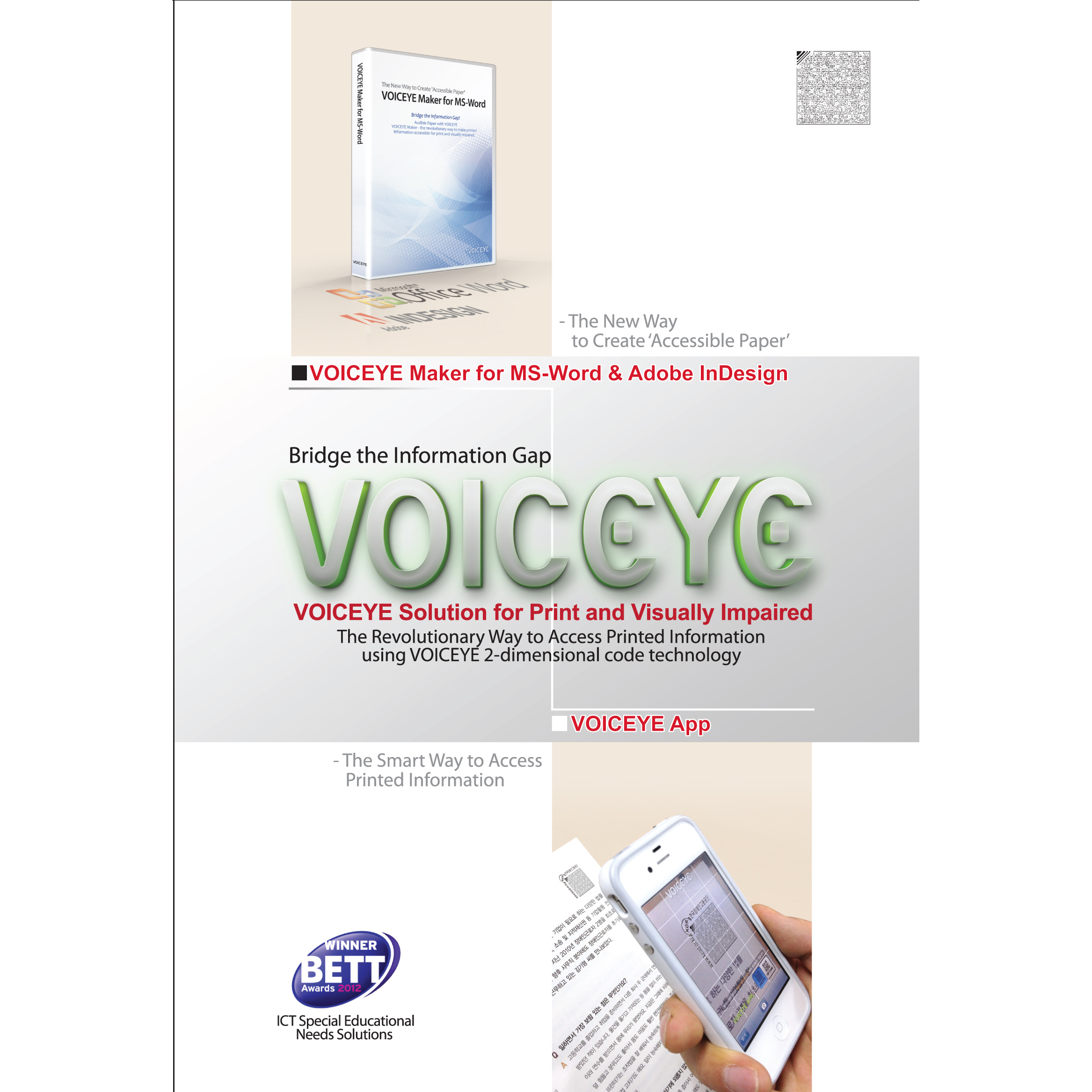Description
Overview
The VOICYE Maker for MS-Word is installed as an Add-In to MS-Word. Whenever you have a document that you want to make accessible, just click on the Add-In and create the code, it takes just a few seconds. Using VOICEYE Maker, MS-Word will automatically create a VOICEYE code at the top right corner of your page, enabling VOICEYE users to see your words in large print, or hear them spoken.VOICYE code on the printed material:
- VOICEYE can hold as much as two A4 pages of text on a 2.5 square centimeter code.
- you do not need a data or internet connection to decode a VOICEYE code, as the code itself stores the data.
Features
- Extract text from the original document
- Create, compress and store text
- Edit the text to make listening easier
- Automatically insert VOICEYE codes on the document
System Requirements
- Pentium IV 1.8GHz processor
- 512MB RAM (1GB minimum for Windows Vista)
- Windows XP, Vista or Windows7
- MS-Word 2000 or higher